Last updated on November 16th, 2022 at 11:58 am
The importance of interoperability in the blockchain ecosystem cannot be overemphasized. One of the most serious issues confronting the blockchain and cryptocurrency industries is a lack of dependable, secure, and affordable data-sharing procedures.
As a result, Polygon prioritizes facilitating interoperability, which led to the development of the Polygon Bridge. The bridge functions as a two-way channel for transactions and trustless communication. Hence, users can transfer tokens without requiring any intervention.
This article explores important details about the Polygon Bridge. It also includes a comprehensive guide to using the Polygon bridge.
What is the Polygon Bridge?
Polygon is a platform for building scaling solutions and Ethereum-compatible blockchain networks. It aims to improve the Ethereum ecosystem by giving developers the means to create scalable decentralized apps (DApps) and increase transaction speeds while paying lower fees. Some popular DeFi platforms that have been set up on Polygon include Curve, Aave, and SushiSwap.
Users must move their assets to the Polygon network to connect with the DApps and tools available there. Here’s where the Polygon Bridge comes into play. A Polygon bridge refers to a trustless cross-chain transaction connection that connects Polygon with Ethereum. It allows users to move ERC tokens and non-fungible tokens (NFTs) to the Polygon sidechain through the use of smart contracts.
How the Polygon Bridge Works
Tokens and NFTs can be transferred between Polygon and Ethereum using two bridges. They are the PoS bridges and Plasma. They both use a dual-consensus design to improve decentralization and speed.
In this context, consensus refers to the process by which blockchains reach an agreement on data values in distributed networks. This is critical for the security and ownership verification of digital content.
Users can, of course, decide which of the two bridges they want to use to move their assets. The Plasma bridge supports ERC20, ETH, and ERC721 tokens and takes about 3 hours to withdraw using the Plasma exit mechanism. You can use the PoS Bridge with different token standards, such as ERC-1155.
Most of the tokens that run on Ethereum are ERC-20. It’s a widely accepted guideline that explains how they should behave. ERC721 is a standard for NFTs. With the help of ERC1155 (a multi-token standard), each token ID can represent a different configurable token type with its metadata, supply, and other features.
Users can then transfer any of their tokens to anyone on the Polygon network while still enjoying fast transactions and low gas fees. Since Polygon can validate blocks in under a second, this process is almost instantaneous.
How to Use the Polygon Bridge
Using Proof of Stake Bridge to Bridge Tokens from Ethereum to Polygon
A suitable crypto wallet is required to transfer tokens from the Ethereum blockchain to the Polygon Network. The Metamask wallet (which has an easy-to-use interface) is the best wallet to use with Polygon Bridge.
Before you can create a Metamask wallet, you must first download and install the Metamask browser extension.
The steps below demonstrate how to use the PoS Bridge to bridge tokens from Ethereum to the Polygon Network:
Select the Polygon Bridge option, and then sign into the Polygon Web Wallet with your credentials.
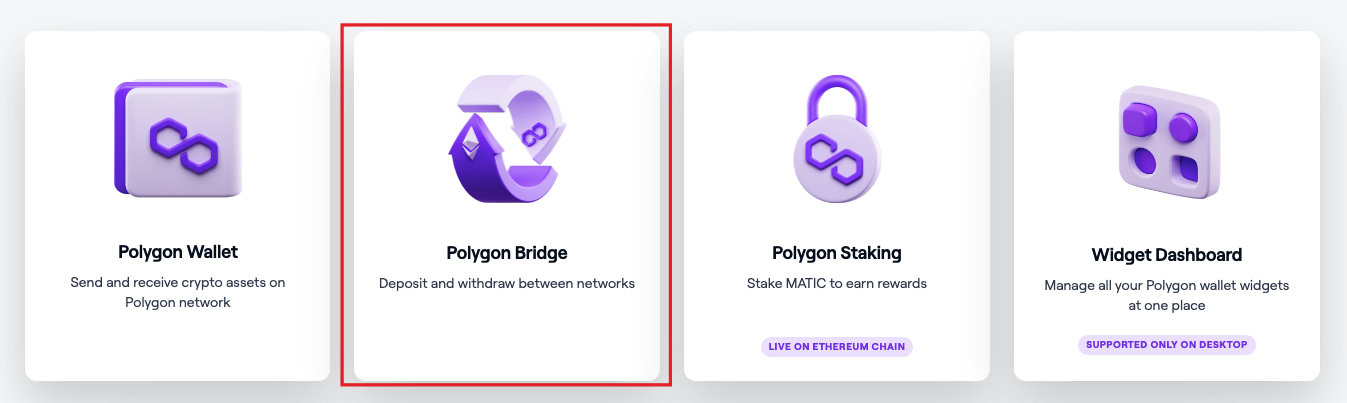
- Connect your Metamask wallet.
- A notice requesting your approval to link the Metamask wallet to the Polygon wallet will appear. Note that you don’t have to pay any Polygon Bridge fees for the signature. Make sure you double-check the URL before selecting the “Sign” option.
- You would then be redirected to the Bridge interface, or you can select it from the menu on the left.
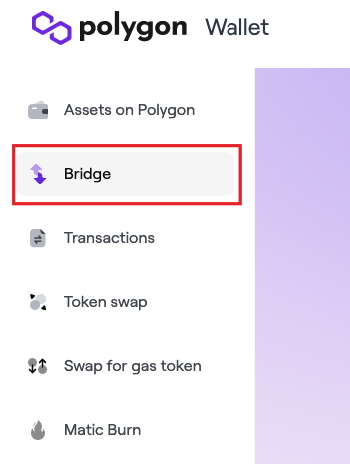
- Select the token you want to bridge under the Deposit tab in the Bridge interface. Also, input the number of tokens you wish to bridge and select the Transfer option.
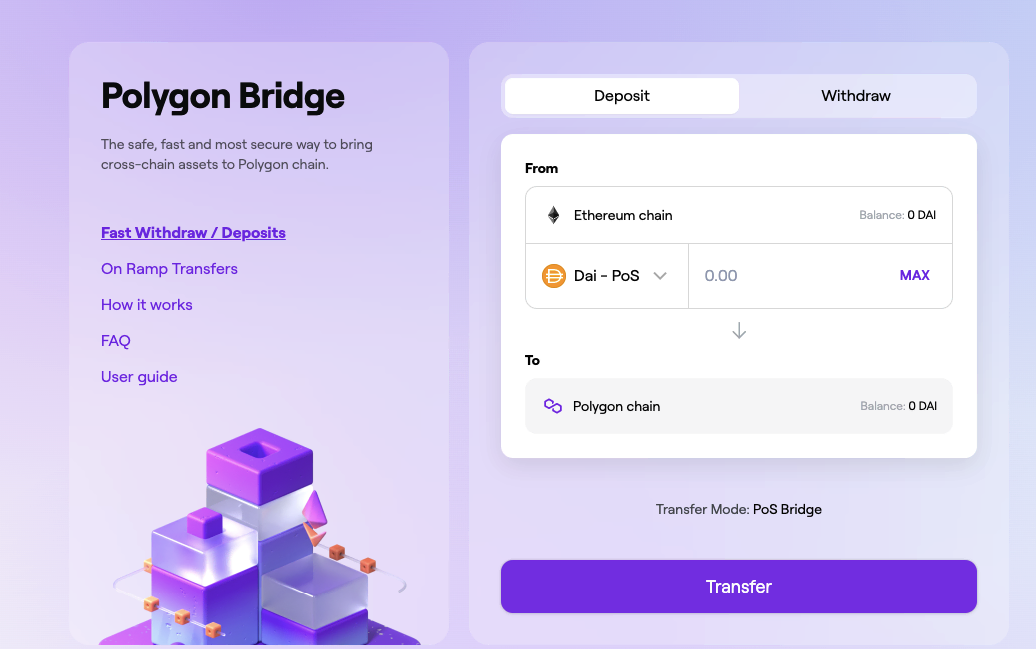
- After reading the important information, click Continue to see the projected gas fees for the transaction. Select “Continue” to move forward if you’re okay with the gas fees.
- Review all the transaction information before clicking “Continue,” including the token transfer amount and the estimated transaction cost.
- A prompt requesting your signature and approval for the transfer in the Metamask wallet will appear. Before clicking the “Confirm” button, double-check that all of the information in the prompt is correct.
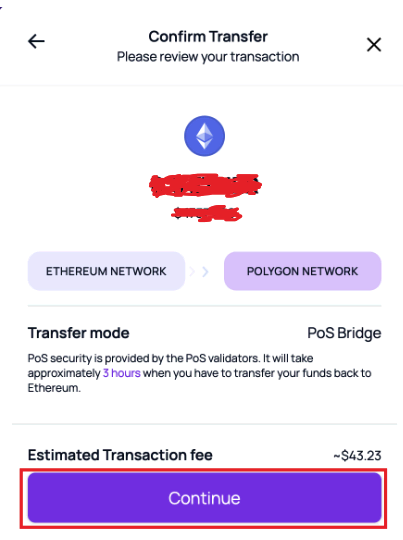
- You can either wait for the tokens to appear in your Polygon wallet or keep track of the transaction status by clicking on “View on Etherscan.
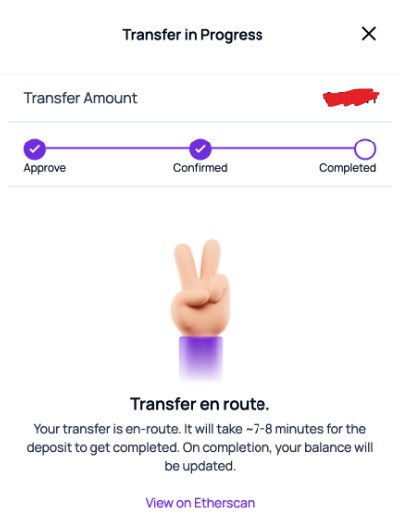
Using the PoS Bridge to Bridge Polygon Tokens to Ethereum
The Polygon Bridge can also be used to bridge tokens from Polygon to Ethereum. As stated earlier, a suitable cryptocurrency wallet (like MetaMask) is required.
- Select “Withdrawal” on the “Bridge” interface. Select the tokens you intend to send to the Ethereum network.
- You’ll probably see that “Transfer Mode” has a “SWITCH BRIDGE” button next to it. The platform will automatically choose an appropriate bridge for your transfer based on the token you select. The PoS Bridge is recommended for bridging tokens from Polygon to Ethereum. It aids the exchange of ETH and other Ethereum tokens, such as ERC-721, ERC-20, and ERC-1155.
- Select the token and then click “Transfer” after entering the desired amount.
- Read the important notes and click “Continue” when you are ready.
- The “Transfer Overview” pop-up will provide the projected gas fee for this transaction. If the gas fees are okay, click “Continue” to proceed to the next stage.
- Before clicking “Continue,” go through the transaction details, including the token amount, the bridge you’re using, and the anticipated gas fee.
- Sign and approve the transfer in your MetaMask wallet. Click “Confirm” after verifying that the information is accurate.
- Once they have been confirmed, wait for the tokens to reflect in your Polygon wallet. View the transaction status on Etherscan by clicking “View on Etherscan.”
- The transfer status will then be displayed. The network will start the withdrawal, and the PoS validators will check the transaction. There is nothing that needs to be done at this stage. The process could take up to three hours to complete.
- After the transaction has been approved, claim the tokens and deposit them into the MetaMask wallet. When the withdrawal is completed, click “Continue,” to view the assets.
Using the Plasma Bridge to Bridge Tokens from Polygon to Ethereum
In this illustration, Metamask will be used to bridge MATIC tokens from Polygon to Ethereum. The MetaMask wallet is by default only linked to the Ethereum mainnet.
Add Polygon to MetaMask
There are two ways to add the Polygon network to your MetaMask wallet. Manually adding it is the standard procedure. The Polygon Wallet interface can be used to quickly add Polygon to the network list in MetaMask.
- Select “Switch to Polygon” from the top menu. The MetaMask wallet must be connected.
- A pop-up from the MetaMask addon will appear with information about the Polygon network. Click “Approve.”
- The Polygon network has now been added to MetaMask.
- Switch MetaMask from the Ethereum Mainnet to the Polygon network by clicking “Switch network.”
- MATIC should now appear in the MetaMask wallet.
Bridge MATIC to Ethereum using MetaMask
- On the “Bridge” interface, select “Withdrawal.” Select “Matic Token” from the list of available tokens, type the appropriate amount, and click “Transfer.”
- When choosing a transfer mode, the system will automatically choose “Plasma Bridge.”
- Click “Continue” after reading the important notes.
- The projected gas fee for this transaction will be displayed. If the gas fee estimate is okay, click “Continue” to go to the next stage.
- Review the details of the transaction before clicking “Continue.”
- There will be a MetaMask pop-up requesting the user to confirm the transaction. The transfer will start after clicking “Confirm.” The user will be required to manually confirm three transactions for a Plasma Bridge. The first step is to start the Polygon wallet withdrawal, which could take up to three hours.
- The transaction will be verified on the Ethereum blockchain once the checkpoint arrives. Confirm a second transaction to begin the challenge period. The goal of this measure is to increase the security of withdrawal transactions.
- Click “Continue” to send the MATIC tokens to the MetaMask wallet after the challenge period.
In Conclusion,
- The ability to transfer tokens between blockchain platforms demonstrates the significance of the Polygon Bridge. Plasma Bridges and Proof-of-Stake will allow Polygon to improve interoperability between blockchain networks. It could be a useful tool for NFT transfers that don’t involve leaving the crypto ecosystem.
- Also, the straightforward approaches for connecting tokens from the Ethereum blockchain to the Polygon Network and vice versa offer numerous value benefits. The bridges on the Polygon network can be an alternative for consumers looking to explore the various dApps and DeFi platforms linked to Polygon.
Disclaimer: This article is intended solely for informational purposes and should not be considered trading or investment advice. Nothing herein should be construed as financial, legal, or tax advice. Trading or investing in cryptocurrencies carries a considerable risk of financial loss. Always conduct due diligence.
If you would like to read more articles like this, visit DeFi Planet and follow us on Twitter, LinkedIn, Facebook, and Instagram.
“Take control of your crypto portfolio with MARKETS PRO, DeFi Planet’s suite of analytics tools.”





















