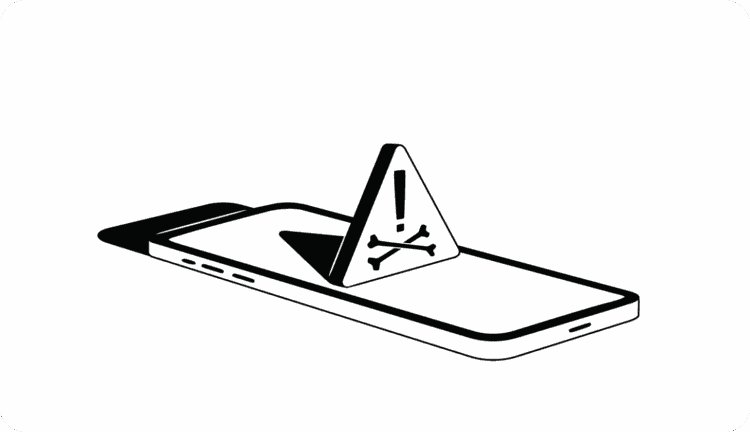As cryptocurrencies and Web3 platforms grow in popularity, so do the methods used by scammers and hackers to exploit users. While phishing emails, fake token giveaways, and malicious browser extensions once dominated the crypto scam space, attackers are now taking a far more invasive and dangerous route: counterfeit smartphones.
These fake phones, often marketed as high-end Android devices at steep discounts, come preloaded with malicious software designed to steal crypto credentials, drain wallets, or reroute transactions. Unlike traditional malware that users might accidentally download, these threats are baked into the firmware or pre-installed apps, making them nearly impossible to detect or remove.
For Web3 users and investors, many of whom rely on mobile devices to access wallets, dApps, and exchanges, this type of attack poses a significant threat. Even hardware wallets and secure apps can be compromised if the underlying device is infected. As the threat evolves, the need for better user awareness and device hygiene becomes critical.
What Are Fake Phones?
Fake phones are devices designed to mimic popular brands, such as Samsung, iPhone, or Xiaomi, often at a fraction of the original price. They typically replicate the external look and interface of legitimate models, making them hard to distinguish from genuine products at first glance.
What sets these fake phones apart, and makes them especially dangerous, is what’s hidden beneath the surface. Many come with malicious firmware or fake pre-installed apps that are deeply embedded within the operating system. These can steal passwords, private keys, or crypto wallet data without the user’s knowledge.
Because the malware is built into the device itself, even a factory reset or antivirus software may not be able to remove the threat. This makes counterfeit phones a serious cybersecurity risk, particularly for users involved in crypto or financial transactions.
How Crypto Malware Works on Fake Phones
Fake phones are often loaded with sophisticated malware that targets crypto users from the moment the device is turned on.
Here’s how the most common types of crypto malware on these devices work:

Preloaded Malware
Many counterfeit phones come with built-in malware, rendering them hazardous from the outset. Common types include:
- Wallet Drainers: These malicious apps automatically detect crypto wallet activity and attempt to transfer funds to attacker-controlled addresses.
- Keyloggers: These secretly record everything you type, including seed phrases, passwords, and PINs, then transmit the data to remote servers.
- Clipboard Hijackers: When you copy a wallet address to make a transaction, the malware swaps it with the attacker’s address, tricking you into sending funds to the wrong recipient.
- Fake Wallet Apps: These mimic popular wallets, such as MetaMask or Trust Wallet, but are designed solely to capture login credentials or seed phrases.
Backdoors and Remote Access
Some fake phones come with built-in backdoors, allowing attackers to:
- Access the device remotely
- Install additional malware
- Export your private keys or wallet data without any user prompt
This means attackers could steal your funds even if you never knowingly download anything malicious.
Fake System Updates
To maintain control, attackers often disguise malicious code as legitimate system updates. These fake updates may appear as Android system messages or pop-ups. When accepted, they install even more malware or enhance existing surveillance tools without user consent.
Mimicking Legit Wallets
Fraudulent apps may look and feel exactly like trusted wallets such as MetaMask, Phantom, or Trust Wallet. These clones are often indistinguishable to the untrained eye but are programmed to phish your credentials or misdirect transactions the moment you input your seed phrase.
Distribution Tactics: How Hackers Sell Counterfeit Phones
Hackers and cybercriminals have become increasingly sophisticated in how they distribute counterfeit phones embedded with crypto malware. These devices are often sold through fake e-commerce platforms that imitate legitimate retailers, complete with fake reviews, professional-looking layouts, and deep discounts to lure unsuspecting buyers.
These websites may disappear after a short period, making it hard to trace the sellers or demand refunds.
Another popular distribution method is peer-to-peer marketplaces, such as Craigslist, Facebook Marketplace, or Telegram channels. Here, sellers pose as individuals offering “gently used” or “unopened” phones, often claiming they’re imported, “factory unlocked,” or rare “limited editions.” These deals are usually priced well below market value to tempt bargain hunters, especially in regions where official devices are expensive or hard to find.
Shady resellers or small tech shops operating in unofficial retail zones also play a role in pushing these counterfeit devices. These vendors may mix fake phones with real stock, making it difficult for an average buyer to spot the difference. The packaging, branding, and interface often appear legitimate at first glance, increasing the likelihood of the phone being trusted and used for sensitive applications such as crypto wallets.
Hackers intentionally target regions with high crypto adoption but relatively weak consumer protections and tech regulation, such as parts of Southeast Asia, Africa, and Latin America. In these areas, the combination of high mobile phone demand and limited enforcement makes it easier to flood the market with compromised devices. The end goal is simple: gain remote access to victims’ wallets and drain their funds without detection.
How to Protect Yourself from Fake Phone Crypto Scams
As counterfeit phones with embedded crypto malware become more sophisticated, it’s crucial for Web3 users and crypto investors to adopt proactive defences.
Here are key ways to protect yourself from these high-risk scams:

Buy Phones from Trusted Retailers
To avoid falling victim to fake phone crypto scams, always buy your devices from trusted and authorized retailers. Purchasing smartphones directly from official brand stores or their certified partners ensures that you receive a genuine product free from hidden malware.
On the other hand, gray-market sellers, online third-party vendors, and unknown social media resellers may offer devices at enticing prices, but these often come with significant risks, especially for those dealing with digital assets.
Verify Authenticity
After buying a new phone, verifying its authenticity is essential. Use official tools provided by brands like Apple, Samsung, or Xiaomi to confirm that your device is genuine. Inspect the packaging closely, look out for poor logo printing or unusual design features, and test the build quality.
You should also check the IMEI and serial numbers by dialling *#06# and comparing them on the manufacturer’s official website. These simple checks can reveal whether your device is counterfeit or compromised.
Reset & Reinstall OS (If Possible)
If you have any doubts about a phone’s origin, especially if it came from an unofficial source, it’s crucial to wipe the device clean. Performing a full factory reset is the first step, but for greater security, reinstall the original operating system using firmware from the official brand website.
This process helps remove any malicious code embedded in system-level applications or firmware that could be used to steal crypto assets.
Be Wary of Preloaded Apps
One major red flag on counterfeit phones is the presence of suspicious or unfamiliar apps that come pre-installed. These apps may appear harmless, but they could actually function as wallet-draining malware, keyloggers, or remote access tools.
As soon as you set up your device, take the time to review all installed applications and remove anything that seems out of place or unnecessary. Apps with vague descriptions or excessive permissions should be deleted immediately to reduce the risk of compromise.
Install Wallets from Official Sources Only
Under no circumstances should you trust any crypto wallet app that comes pre-installed on a device. To ensure your digital assets remain secure, always install wallets directly from official app stores such as the Apple App Store or Google Play Store.
Stick to well-known providers like MetaMask, Trust Wallet, or Phantom, and verify the publisher and app reviews to avoid downloading fake or malicious versions. This extra step can help protect you from apps designed to steal your private keys or credentials.
Use Hardware Wallets for Large Holdings
For those holding significant amounts of cryptocurrency, relying on mobile wallets, even on trusted devices, can still pose unnecessary risks. A hardware wallet provides a more secure, offline method for storing your private keys and crypto assets.
By keeping your holdings off of internet-connected devices, you greatly reduce your exposure to hacks, malware, or backdoors. This is important in today’s environment, where fake phones are being engineered specifically to exploit mobile-based wallets.
Final Thoughts
As the crypto industry continues to grow, so does the complexity and scale of the threats targeting users. Counterfeit phones loaded with crypto-draining malware represent a new and dangerous frontier in cybercrime, one where even your hardware can’t be trusted. These attacks are stealthy, hard to detect, and often irreversible once funds are stolen.
The best defence is vigilance. Always verify the authenticity of your devices, avoid using preloaded apps for anything related to crypto, and educate others in your community about the risks. By staying informed and cautious, you can enjoy the benefits of Web3 while keeping your assets safe from evolving threats.
Disclaimer: This article is intended solely for informational purposes and should not be considered trading or investment advice. Nothing herein should be construed as financial, legal, or tax advice. Trading or investing in cryptocurrencies carries a considerable risk of financial loss. Always conduct due diligence.
If you would like to read more articles like this, visit DeFi Planet and follow us on Twitter, LinkedIn, Facebook, Instagram, and CoinMarketCap Community.
Take control of your crypto portfolio with MARKETS PRO, DeFi Planet’s suite of analytics tools.”