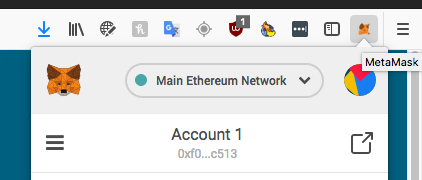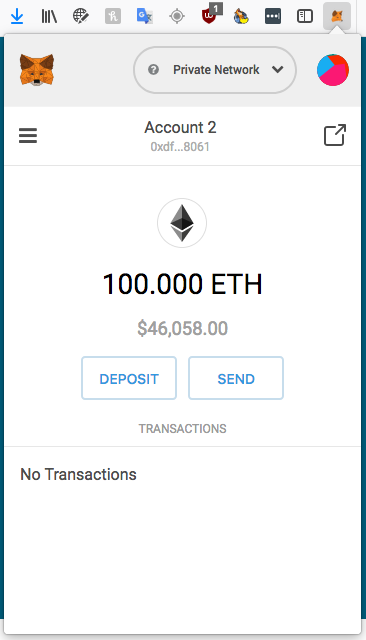Web3 embraces the concept of decentralization, meaning users, rather than a few mega-corporations, should develop, use, and own valuable resources on the internet
Unlike the traditional web (Web2), which places power in the hands of corporations, Web3 puts power in the hands of users.
The steady rise in Web3 users has impacted the usage of dApps and other Web3 technologies. There is a high demand for cutting-edge Web 3 solutions. However, the web3 dApp development process is complex due to limited resources.
Web3 smart contracts play a crucial role in blockchain technology. They make it easier to create Web3 dApps. Tools such as the Ganache blockchain are also critical in developing smart contracts for increasing productivity and simplifying the web3 dApp development process.
This article explores the Ganache blockchain and its role in facilitating smart contract development.
What is Ganache Blockchain?
Ganache is a component of the Truffle Suite ecosystem. The Truffle Suite consists of Ganache, Truffle, and Drizzle. Drizzle is a set of front-end libraries, while Truffle is an Ethereum Virtual Machine-based development environment, asset pipeline, and testing framework (EVM).
Ganache is a sophisticated development tool that can be used to manage a local blockchain for the development of both Corda and Ethereum dApps. Ganache can be used throughout the development process. The local chain assists developers in developing projects and smart contracts, putting them into action, and testing them safely and predictably.
Ganache has two versions, namely:
- Command-line tool
- Desktop software
The command-line tool is called ganache-CLI and only supports Ethereum blockchain development. The desktop application is referred to as Ganache UI, and it aids the development of Ethereum and Corda. All Ganache versions are compatible with Mac OS, Windows, and Linux.
It is crucial to extensively test and debug smart contracts before publishing them on a blockchain since they cannot be modified once live. Therefore, having a local blockchain environment that can relieve developers of transaction fees and delays is crucial. Ganache was created for this purpose.
Ganache is a local in-memory blockchain used for development and testing. It functions similarly to the real Ethereum network, with some accounts funded with test Ether (ETH).
The Importance of the Ganache Blockchain
Using the Ethereum blockchain or another live environment to create and test applications would be prohibitively expensive and time-consuming.
Testing and deploying an application directly on the Ethereum network, in particular, would be costly as gas fees are quite high and must be paid. The fees for each test transaction must also be paid. To avoid all of this, it is preferable to test and operate your application on a local blockchain before releasing it in an active environment. This allows you to troubleshoot and detect problems without spending any money.
Once the developer is satisfied that the application is functioning properly, they can proceed to the active environment.
A local blockchain also offers the benefits of speed and time. Direct uploading to the Ethereum network can be quite challenging. It often takes a considerable amount of time and reduces productivity.
It is recommended to use the local blockchain and deploy once the entire application is operational. The local blockchain, in this case, is the Ganache blockchain.
How to Get Started With Using Ganache
Using the Ganache smart contract development platform simplifies the rather complex process of building smart contracts. Installing Ganache is a relatively straightforward process.
To start using Ganache, simply search the Truffle Suite website for the “Download” option for Ganache. The download process will begin as soon as the Download button is clicked. After downloading the program, configure the local blockchain by clicking the “QUICKSTART” button on the Ganache UI.
It is important to ensure the right file format is downloaded for the developer’s operating system. These are the file versions of Ganache and the specific operating systems that they are compatible with:
- Windows: Ganache-*.appx
- Linux: Ganache-*.AppImage
- Mac: Ganache-*.dmg
Double-clicking the downloaded file will launch the installation of the Ganache Solidity blockchain testing network. The developer can efficiently complete the installation procedure and start using Ganache by following the onscreen instructions. Also, keep in mind that the developer must confirm their decision to allow Google Analytics to track their activities.
The option for Google Analytics tracking provides the development team with a wealth of insightful data on using Ganache.
Most importantly, because account information and private keys are never shared, Google Analytics tracking is completely anonymous.
Steps for Connecting MetaMask to Ganache
MetaMask is a native plugin (when used with the Brave Browser) or a Chrome extension that can connect to remote Ethereum nodes and read user wallets. This makes it possible to use Ethereum via the browser.
Upon installing MetaMask, the user must agree to some terms and conditions before setting a password. This password encrypts the user’s wallets, requiring them to be entered each time they launch MetaMask (which supports several wallets).
Following that, the user will be given a few seed phrases. It is critical to keep these words somewhere safe. It’s best to jot them down and store them in a safe or drawer. Computers can be hacked anytime; therefore, it is best to save wallet information offline and never keep large sums of money on MetaMask.
When run through a specific algorithm, the combination of these phrases always yields the private key from which they are derived. Because the previously entered password is another word, a combination of those words and the user’s password is required to open the wallets.
The user can only gain access to a wallet without a password by using the wallet’s private key. After completing this procedure, MetaMask will launch the first wallet, Account 1.
Ganache selects an IP address and port upon launch. Assume the IP address and port are, respectively, 127.0.0.1 and 7545. The IP address (127.0.0.1) and port (7545) will be used to connect MetaMask to Ganache.
On MetaMask, search for the “Main Ethereum Network” dropdown menu. This is located above Account 1 (as illustrated in the image below).
Click on it, select Custom RPC, enter http://127.0.0.1:7545 under New RPC URL, and then click ‘Save.’ Please note that we used our IP address and port number for this URL. The user must use the URL and port their Ganache selected when it was launched. When the tab is closed, the user will see the new network in the options.

The next step is to import one of the Ganache wallets into MetaMask. To do this, select ‘Import Account’ after clicking the colourful avatar in the top right corner.
Once this is done, it will redirect to the private key import. By clicking on the key icon on the right side of the wallet, you can obtain the private key for the first wallet in the list. This will be done in Ganache as well.
Next, copy and paste this private key into MetaMask’s import. Once confirmed, the user will have 100 Ether available to send on their private Ganache blockchain.
Alternatives to Ganache Ethereum Development
Simplifying the development process extends beyond Ganache and Truffle Suite. There are other noteworthy options available on the market as well.
Hardhat is one of the largest networks similar to Truffle Suite. Hardhat, like Ganache and Truffle Suite, is a development environment for testing, deploying, developing, and debugging Ethereum-based dApps.
Hardhat also assists developers with some of the tasks required to create Web3 applications.
Hardhat is an excellent tool for creating Ethereum dApps because it is focused on Solidity debugging. As a result, the network has several useful features, such as the Hardhat network, automatic error notifications, and Solidity stack traces.
In Conclusion,
- It is beneficial to use platforms that accelerate the development process since the process of developing dApps can be a difficult one. Setting up a local development chain where the developer can test dApps for free and effectively is a technique that can help simplify development. This is where Ganache comes into play.
- Ganache is a component of the Truffle Suite ecosystem that can be used to launch an Ethereum blockchain. This means that Ganache offers a secure and predictable platform for testing apps and smart contracts prior to deployment.
- In addition to reducing development expenses, Ganache’s features speed up contract testing and deployment, increasing productivity.
If you would like to read more articles like this, visit DeFi Planet and follow us on Twitter, LinkedIn, Facebook, and Instagram.
“Take control of your crypto portfolio with MARKETS PRO, DeFi Planet’s suite of analytics tools.”