Last updated on March 4th, 2025 at 07:00 am
Cosmos is one of the fastest-growing blockchain-based projects aiming to facilitate interoperability and cross-blockchain communication. Its ecosystem currently hosts over 250 apps and services and manages more than $100 billion in assets.
Given the large number of transactions that occur in the ecosystem, a browser extension wallet for the platform is essential. The Cosmos ecosystem’s most widely used browser extension wallet is Keplr.
The wallet’s interoperability with Cosmos’s IBC (Inter-Blockchain Communication protocol) allows users to transfer digital assets between multiple chains. Keplr is available in over 170 countries and has over 100,000 users.
Keplr can be considered the MetaMask equivalent of the Cosmos ecosystem. It offers a range of features, including token staking on Osmosis, Akash Network, and Sifchain.
This article comprehensively examines the Keplr wallet and provides a step-by-step guide on how to use it.
What is Keplr Wallet?
Keplr Wallet is a non-custodial (decentralized) wallet for desktop and mobile devices developed for the Cosmos ecosystem. It is a wallet that allows for inter-blockchain communication (IBC).
The wallet allows you to manage different tokens in the Cosmos ecosystem, all from one place. With the Keplr wallet, you can begin using and interacting with various blockchains.
Features of Keplr Wallet
The best feature of the Keplr wallet is inter-blockchain communication. The wallet is proving to be a formidable competitor to wallets such as MetaMask.
Unlike most wallets, you will not need to download an additional wallet to conduct transactions involving digital assets from multiple blockchain networks when using the Keplr wallet. Because it is a part of the Cosmos ecosystem, it can easily handle transactions that require tokens to be moved from one chain to another.
Compatibility with Ledger Wallets
Although Keplr is a software wallet, it can also be integrated with hardware using a Ledger Nano X or Nano S. Keplr Wallet users have access to high-security ledger wallets that keep all of the tokens in their wallets safe. This critical security feature makes the Keplr wallet even more secure than it already is.
You can connect your mobile device to the hardware component using the Ledger Nano X. The hardware wallet can automatically pair via Bluetooth with both Android and iOS mobile devices. As a result, you can access your assets stored in the hardware wallet using your phone.
The opportunity to participate in Cosmos governance is an added benefit of the integration. Both Ledger wallets help to protect your staked IBC assets.
How to Setup the Keplr Wallet
The Keplr wallet is now available for download and compatible with desktop and mobile platforms. The steps below will walk you through the process of installing the wallet. Several features still need to be added and improved in the mobile version.
You should use the desktop version if you want the full Keplr Wallet experience.
A Video Explaining How to Use Keplr IBC Wallet
Installing the Keplr Wallet Mobile Application
You can install the Keplr wallet on your mobile device if the operating system supports it. The steps are as follows:
- Navigate to the Google Play or App Store. Next, enter Keplr into the search field.
- Select the Keplr symbol, then click Download.
Installing the Keplr Wallet Browser Extension
- Open the Chrome Web Store, then enter “Keplr” into the search box.
- Click “Add to Chrome” after selecting the Kepler icon.

- Click the extension icon on the toolbar after the installation. For quick access, click the pin symbol next to the Keplr wallet.
Things You Can Do With the Keplr Wallet
How to Send Tokens Between Blockchains
To use the different blockchains in the Cosmos ecosystem, you may need some of their tokens for gas fees.
To do this, you need to exchange ATOM for the token of your choice via a decentralized exchange like Osmosis.
You can do this by syncing your wallet with the decentralized Osmosis app and adding your ATOM tokens there. The ATOM tokens will thereafter be available for exchange in the appropriate amounts.
Once you’ve received your new tokens, you can send them directly from your Osmosis account to the blockchain address with which you want to interact.
How to Stake Tokens Using Keplr Wallet
You can view your potential payouts for staking right from the wallet extension. When you choose “Stake” in the Keplr wallet, the web version of the wallet will be displayed.
You will then be able to see all available validators and select the one to which you want to assign your tokens.
How to Add Tokens into the Keplr Wallet
The ‘Add Token’ feature is exclusive to the desktop version. To add your tokens, follow these steps:
- Decide which blockchain to add the token to. We will use “Secret Network” as an example throughout this article.
- Select “Add Token” by clicking the multi-task button.
- Type the token’s contract address into the field provided. The system will automatically display the remaining data. Finally, click “Submit.”
How to Swap on the Keplr Wallet
You can trade directly on the mobile version of the application using dApps such as Osmosis or Stargaze.
Let’s use Osmosis as an illustration. It was the first AMM Hub, the largest platform, and a key component of the Cosmos ecosystem. Follow the steps below to swap on the Keplr wallet:
- Click the globe icon in the Keplr wallet.
- Choose the dApp. The system will take you to the dApp’s interface. You can swap or farm with Osmosis to boost your earnings.

How to Vote for Governance Proposals
You can upgrade, pay a team with tokens from the community pool to create unique tools, and do lots more through voting.
It is crucial to keep in mind that if a delegate is dissatisfied with the decision made by their validator, they always have the option to override it.
Here are the steps you can follow to vote for governance proposals:
- Launch the Keplr App, then select ‘DashBoard’ in the top right corner of the Home Page.
- Find the Cosmos Hub area on the left side of the navigation bar, and then choose ‘Governance’ from the list of options.
- You can find all the details on current and prior on-chain proposals on the governance page. For the sake of this tutorial, we’ll use Cosmos Governance Proposal #34—Luna Mission as our point of reference.
- If you haven’t had a chance to check out the Governance telegram chat or the Cosmos forum, you can read the complete text of the proposal by clicking ‘Details’ to make an informed decision.
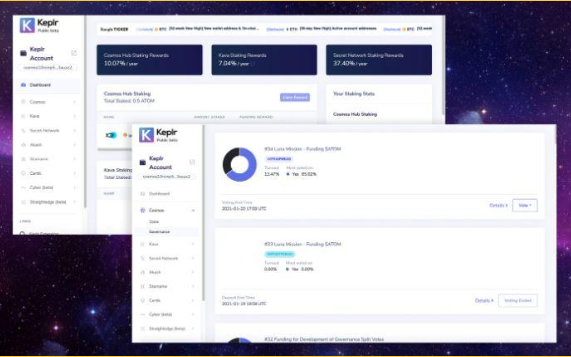
How To Cast Your Vote
- Click the blue ‘Vote’ button in the top right corner of the screen.
- Choose your option from the drop-down menu. Let’s go with ‘Abstain.’
- In the new window, select the fee you want to pay from ‘Low’, ‘Average’, or ‘High’. If necessary, note the purpose of this action in the ‘Memo’ field. Click ‘Set Fee’ when you’re satisfied.
- You will be able to confirm that all of the information is accurate in the final summary.
- Click ‘Approve’ to complete the process.
The Pros and Cons of the Keplr Wallet
Pros
- It is compatible with IBC non-custodial wallets.
- Keplr wallet supports all IBC assets, including Osmosis, Cronos, Juno, Terra, and Cosmos.
- The wallet can be used to stake coins and earn high rewards.
- It is compatible with the Ledger hardware wallet for increased security.
Cons
- It is incompatible with Ethereum and other non-IBC coins.
- NFT assistance is limited.
- It does not support the Firefox and Safari browsers.
- It does not have a desktop application.
FAQs
Is there a seed phrase for Keplr wallet?
A seed phrase must be entered as the master password for your cryptocurrency wallet to generate its private keys, which is a random piece of cryptography.
Follow these steps to get your seed phrase:
- Click the menu icon in the upper-right corner of your Keplr extension.
- Click on ‘View Mnemonic Seed’ from the Account drop-down menu.
- Type in your password twice. Your mnemonic seed phrase can then be copied and exported.
How can I use Keplr to claim airdrops?
Go to the airdrop website, connect your Keplr wallet, and see if you qualify for the airdrop. If so, go ahead and claim your airdrop.
Use extreme caution when claiming airdrops because connecting to a malicious website and entering your seed phrase can result in the loss of assets. Also, double-check the website address to ensure it is correct.
How can I view the details, status, and history of my transactions?
Keplr does not have a direct function for viewing your activities. To view your transaction data, visit each website where your cryptocurrencies are stored, such as https://www.mintscan.io/cosmos
After that, enter your address and follow the instructions provided to view your transaction history and other related information.
In Conclusion
- If you believe in the Cosmos ecosystem, the Keplr wallet is required to use it. Open your Keplr wallet today to participate in cross-chain interaction and stake!
- The wallet’s integrated IBC compatible protocol simplifies the integration of native tokens from other Cosmos platforms. Airdrops and staking rewards are relatively simple to collect using the wallet.
- The future seems to be bright for Keplr because it has the potential to be the standard of Cosmos (just like what Metamask did to Ethereum).
Disclaimer: This article is intended solely for informational purposes and should not be considered trading or investment advice. Nothing herein should be construed as financial, legal, or tax advice. Trading or investing in cryptocurrencies carries a considerable risk of financial loss. Always conduct due diligence.
If you would like to read more articles like this, visit DeFi Planet and follow us on Twitter, LinkedIn, Facebook, and Instagram.
“Take control of your crypto portfolio with MARKETS PRO, DeFi Planet’s suite of analytics tools.”






















